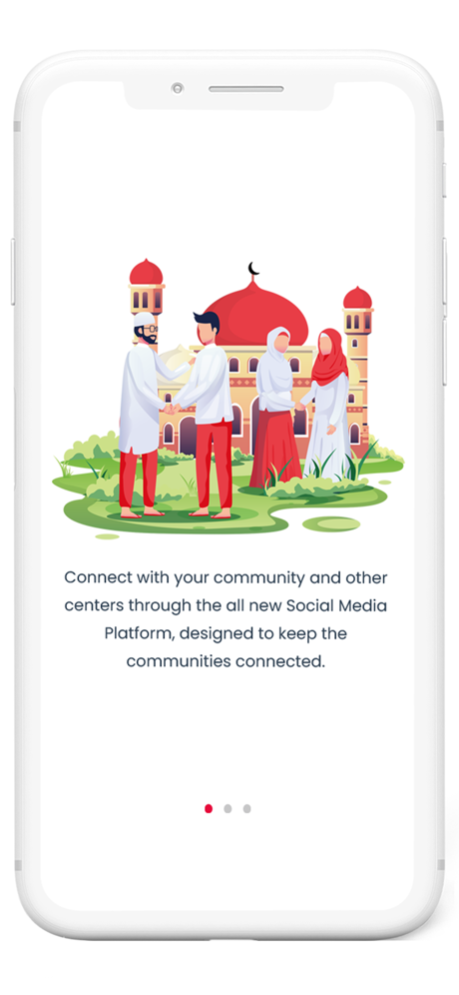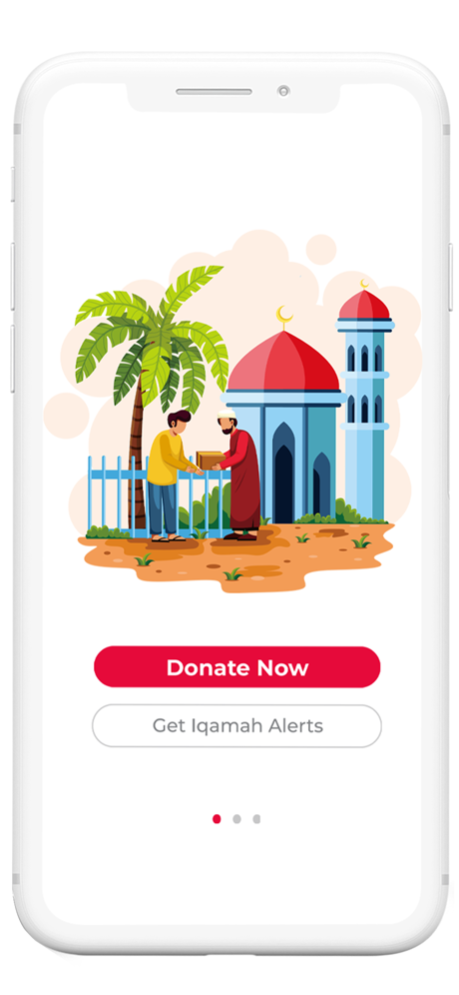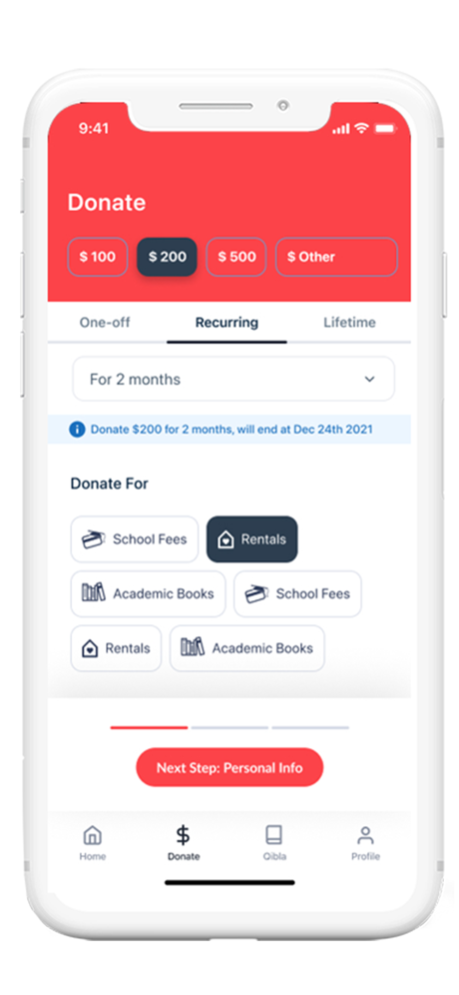Minbr 3.6.0
Continue to app
Free Version
Publisher Description
Minbr allows communities to stay connected with local and neighborhood Masajid and Islamic Centers.
*** Iqamah Alerts ***
Get Daily Iqamah alerts based on the home Masjid Iqamah timetable configurable by Masjid admin.
*** Real-time Push Notifications ***
Never miss important announcements and alerts from your local Masjid, about Ramadan, Eid, and other events.
*** Home Screen Widget ***
Instantly access your local Masjid Iqamah times on your smartphone home screen, without even opening the App.
*** Community Updates ***
A unique new feature to get updates from neighborhood Masajid and Centers. No need to have many different Apps. All you need in a single App at your fingertips.
*** Donate ***
Make donations, buy Fundraising tickets, Register programs happening in your local Masjid.
*** Social Media ***
Access all Social Media feeds of your Masjid from the App home screen, watch live lectures, programs, and all social media activities in one place.
*** QR code support ***
Just scan the QR codes posted by your Masjid and quickly donate, see prayer times, and register programs through your Minbr App.
*** Community Board ***
Get access to local masjid news and community Ads through the App home screen.
These and many more exciting features are waiting for you in Minbr App. Let's get started today.
Apr 11, 2023
Version 3.6.0
App startup time fix
About Minbr
Minbr is a free app for iOS published in the Office Suites & Tools list of apps, part of Business.
The company that develops Minbr is DeenTek Solutions LLC. The latest version released by its developer is 3.6.0.
To install Minbr on your iOS device, just click the green Continue To App button above to start the installation process. The app is listed on our website since 2023-04-11 and was downloaded 2 times. We have already checked if the download link is safe, however for your own protection we recommend that you scan the downloaded app with your antivirus. Your antivirus may detect the Minbr as malware if the download link is broken.
How to install Minbr on your iOS device:
- Click on the Continue To App button on our website. This will redirect you to the App Store.
- Once the Minbr is shown in the iTunes listing of your iOS device, you can start its download and installation. Tap on the GET button to the right of the app to start downloading it.
- If you are not logged-in the iOS appstore app, you'll be prompted for your your Apple ID and/or password.
- After Minbr is downloaded, you'll see an INSTALL button to the right. Tap on it to start the actual installation of the iOS app.
- Once installation is finished you can tap on the OPEN button to start it. Its icon will also be added to your device home screen.